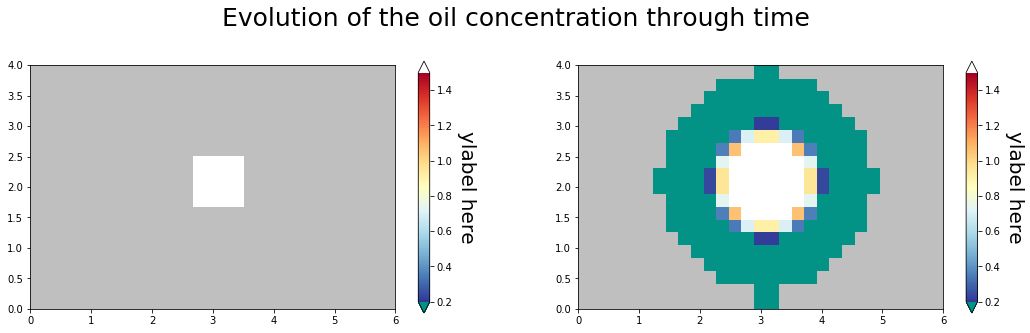Table of Contents
1 Read in the concentration dataset
2 Set the pallete
3 Make a pair of plots
Repeat the colormap example with separate colorbars¶
Same approach as with the colormap_example notebook, but make a separate colorbar for each subplot
[1]:
import matplotlib
import matplotlib.pyplot as plt
import numpy as np
import context
setting context.cookbook_dir to /Users/phil/repos/eosc213_students/notebooks/cookbook_examples
Read in the concentration dataset¶
[2]:
cp = np.load(context.cookbook_dir / "colormap_data.npz")
x, y, c = cp["x"], cp["y"], cp["c"]
Set the pallete¶
[3]:
pal = plt.get_cmap("RdYlBu").reversed()
pal.set_bad("0.75") # 75% grey for np.nan (missing data)
pal.set_over("xkcd:white") # color cells > vmax white
pal.set_under("xkcd:teal") # color cells < vmin teal
vmax = 1.5
vmin = 0.2
the_norm = matplotlib.colors.Normalize(vmin=vmin, vmax=vmax, clip=False)
Make a pair of plots¶
[4]:
#
# copy the data array for safety
#
plot_c = np.array(c)
plot_c[plot_c < 1.0e-4] = np.nan
m2km = 1.0e-3
time_steps = np.array([0, 1])
nfig = len(time_steps)
fig, grid = plt.subplots(1, 2, figsize=(18, 10))
ntimesteps = len(time_steps)
for time_index, the_ax in zip(time_steps, grid.flat):
im = the_ax.pcolormesh(
x * m2km, y * m2km, plot_c[:, :, time_index], norm=the_norm, cmap=pal
)
the_ax.set_aspect(1)
cax = fig.colorbar(im, ax=the_ax, extend="both", shrink=0.5)
cax.set_label("ylabel here", rotation=270, va="bottom", size=20)
fig.subplots_adjust(bottom=0.1, top=0.8)
# cax = fig.add_axes([0.92, 0.1, 0.025, 0.55], frameon=False)
# cbar = matplotlib.colorbar.Colorbar(cax, im, extend="both")
# cbar.ax.set_ylabel("Concentration ($kg/m^3$)", rotation=270, size=20, va="bottom")
fig.suptitle(
"Evolution of the oil concentration through time", y=0.7, size=25, va="top"
)
fig.savefig("Oil_Concentration_Evolution.png")